Music Visualizer
A downloadable game for Windows
Music Visualizer 1.0
Created by Marco Flagg
marcoflagg.com
Tan Hand Media
Project Description:
Music Visualizer is a procedurally generated music
visualizer made with Unity that is inspired by the LGBTQ+ community
of Savannah. Dancers of indiscriminate race and gender move to the
music in front of a lone figure journeying through ever-changing
scenes. The dancers were created with Make Human software, an
application that customizes a base humanoid figure based on dozens of
finely adjustable parameters, including gender, race and body type.
Creating persons free from the constraints of binary concepts was
liberating. I mapped animations to the dancers in Blender and
outputted the animated models to Unity. The application was
originally projected as visuals to accompany a show at Oil Club in
Shenzhen, China and has been shown at various music events in
Savannah, Georgia.

Notes:
You do not have control over the figure's movements in this version as it was meant to run endlessly as visuals accompanying a music set. It would be fun to play with movement and exploration in later versions.
The original version takes input from your computers microphone. The sound from the microphone will alter the yellow bars in front of the camera.
Contact:
Email me at marco.flagg@gmail.com. I'd really like to know what you think :)
| Status | In development |
| Platforms | Windows |
| Author | tanhandmedia |
| Tags | Endless, LGBT, Music, Procedural Generation, Transgender, Visualization |
Install instructions
How to Setup:
1) Drag the Setup file onto your desktop and double-click to begin the install process. Follow the on-screen instructions.
2) Click on the icon of the installed application to begin. The application will loop infinitely.
3) Press the ESC button to bring up the pause option screen. Here you can exit the application. And check sound input.
Troubleshooting Sound Input:
1) If there is no change occuring in the yellow bars in front of the camera and no sound playing the program may have an issue finding your microphone input.
2) Press the ESC button to bring up the pause option menu to check if "Sound Input: Microphone" is displayed.
3) If "Sound Input: Microphone" is displayed but there is no sound input then the program cannot access your microphone for some reason. In this case, you can install the backup application I created: "Music Runner - No Mic".
4) "Music Runner - No Mic" does not take input from a microphone and instead loops an included song that animates the yellow bars. Mute the volume of your laptop and the application will appear to be fully animated.
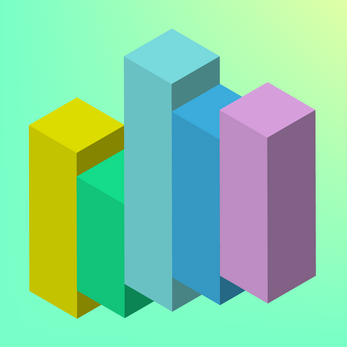
Leave a comment
Log in with itch.io to leave a comment.